“Alexei Petrovich Bogoliubov” – for the artist’s 190th anniversary (russian version)
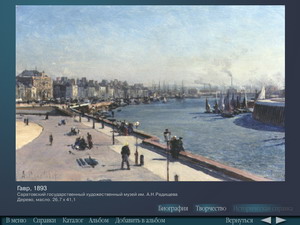
Alexei Bogoliubov is an outstanding and significant figure for Russian culture – but one unfortunately not well known to a wide circle of art lovers. He lived a long and eventful life. He began his career as a naval officer at the fortress of Sveaborg (in Helsinki, Finland; today known as Suomenlinna), studied at the St Petersburg Academy of Art, and became a noted painter of seascapes.
As a painter he was very productive; he painted seascapes of the places he visited as well as historical canvases portraying famous sea battles in which the Russian navy took part. He was a true connoisseur of art, close to the Imperial court in the reign of Alexander II, a tutor of the future Alexander III, and an advisor to the Emperor on the purchase of pictures for his personal collection. He also created a unique album of sketches consisting of architectural views of all the cities along the Volga from Tver to Astrakhan.
But possibly the most significant achievement of his life was the founding of the first State art gallery. It was opened in Saratov in June 1885 and named the Radishchev Museum in honour of the artist’s grandfather, the famous writer Alexandr Radishchev. Pieces collected by Bogoliubov himself, as well as some of his own works, formed the basis of the museum’s collection To house it, a special building was constructed which still serves today as the home of the Saratov art gallery. Together with the museum, an art school was also opened in Saratov – the Bogoliubov School of Art.
Alexei Petrovich was a talented and very active person. He left a memoir of his life which he called “A Seaman-Artist’s Sketches”: an astonishing and very well-written account of his life which recounts with humour the events in the life of this artist, public figure and genuine citizen of Russia.
This book also forms the basis of our multi-media programme. Alongside a collection of the artist’s pictures, largely from the Saratov museum but also from other museums of Russia, the user can learn about the artist’s biography and read extracts from his memoirs. The programme is published in both Russian and English. It can be obtained from the State Radishchev Museum in Saratov.
Processor: Pentium II or higher
RAM: 128 Mb (or more)
Free disk space: 400 Mb or more
Windows 98/XP/Vista or higher
Screen resolution: 1024х768 or higher
Color depth: - 24 bits pre pixel
Sound card
| Attachment | Size |
|---|---|
| bogoliubov_rus.exe | 407.25 MB |
Варианты лицензий на программный продукт:
| Период действия | Количество рабочих мест/тип | Цена | Заказ |
|---|---|---|---|
| Бессрочная | Рабочих мест: 1 | 199 руб. | Добавить в заказ лицензию Добавить в заказ подарочный сертификат |
Для оформления заказа и приобретения Программных продуктов необходимо или войти на сайт Разработчика или зарегистрироваться.
При регистрации указывайте корректно свой электронный адрес, т.к. на него будут высылаться номера лицензионных ключей и коды подтверждения.
При оформлении заказа предполагается, что Вы приобретаете лицензии для личного использования.
При оформлении подарочного сертификата после оплаты заказа на Ваш адрес присылается информация, необходимая для получения программного продукта. Эту информацию Вы передаете любому пользователю, который должен будет самостоятельно зарегистрироваться на сайте и получить лицензионный ключ на свое имя. Дальнейший доступ к информации об этой программе (программах), будет осуществляться по логину и паролю вновь зарегистрированного пользователя.
Загрузочный файл Программного продукта скачивается со страницы продукта на сайте Разработчика. Данный файл может быть использован для установки любого количества Программных продуктов (при условии приобретения нужного числа лицензий).
Что нужно сделать, чтобы приобрести лицензию на продукт:
Нажмите кнопку "Добавить в заказ". Заказ может содержать любой набор Программных продуктов и любое количество их лицензий. Вы можете добавлять Программные продукты в Заказ до тех пор, пока вы не нажмете кнопку "Оформить заказ" на странице просмотра заказа. После оформления заказа для новых товаров будет формироваться новый заказ.
Количество лицензий каждого продукта указываются на страницы просмотра заказа. Чтобы получить информацию о заказе, нажмите кнопку "Посмотреть текущий заказ" под таблицей с описанием лицензии


